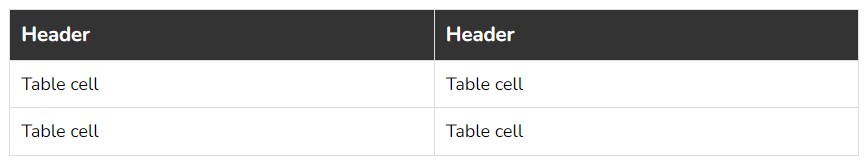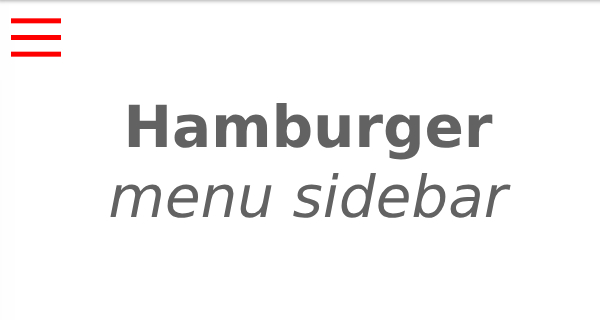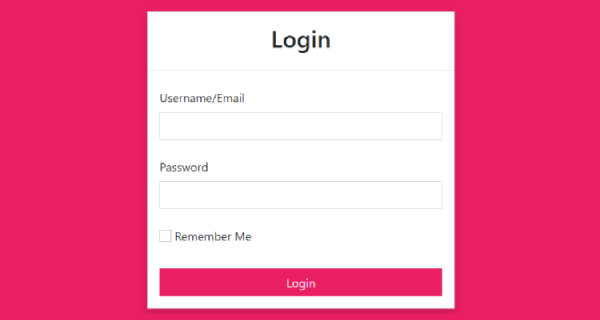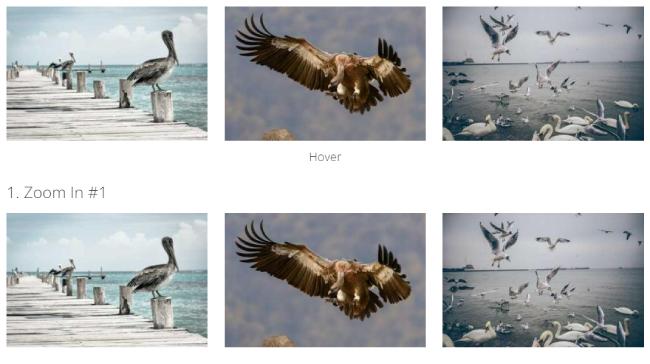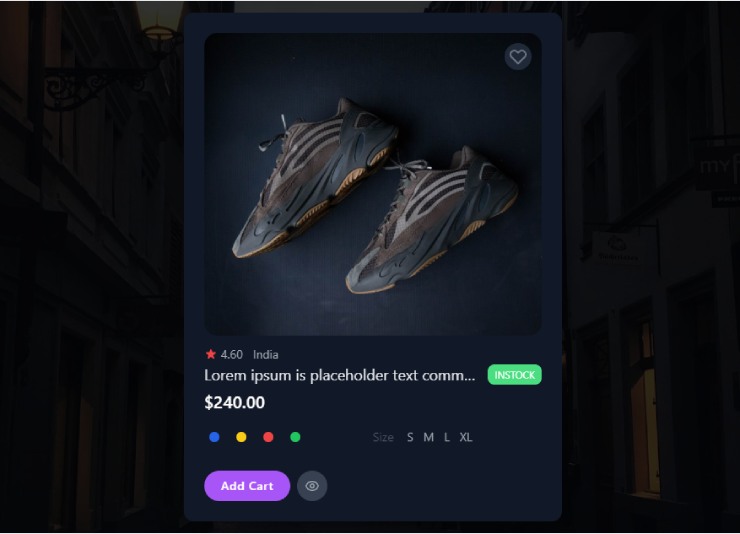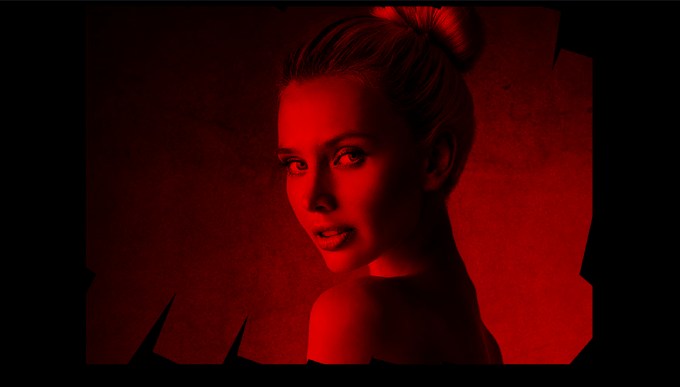In This article we explains the methods for changing the background colors of a table.
Below are some examples of applying background color to a table in HTML.
Background Color for the Whole Table
<!DOCTYPE html>
<html lang="en">
<head>
<title>Background Color for the Whole Table
</title>
</head>
<body>
<table style="width:100%;text-align:left;background-color:yellow;">
<tr>
<th>Table Header</th>
<th>Table Header</th>
</tr>
<tr>
<td>Table cell</td>
<td>Table cell</td>
</tr>
<tr>
<td>Table cell</td>
<td>Table cell</td>
</tr>
</table>
</body>
</html>
Output:
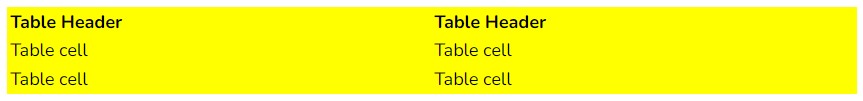
Background Color of a Table Row
If you want to change another color then You can also change the background color of an individual table cell. Here, we add a different background color to the first row, which happens to be the table header row.
<!DOCTYPE html>
<html lang="en">
<head>
<title>Background Color of a Table Row
</title>
</head>
<body>
<table style="width:100%;text-align:left;background-color:yellow;">
<tr style="background-color:#000; color:#fff;">
<th>Table Header</th>
<th>Table Header</th>
</tr>
<tr>
<td>Table cell</td>
<td>Table cell</td>
</tr>
<tr>
<td>Table cell</td>
<td>Table cell</td>
</tr>
</table>
</body>
</html>
Output:
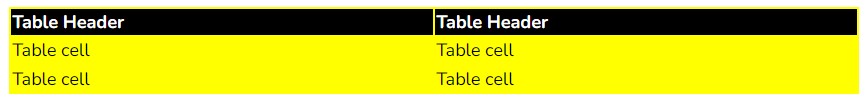
HTML table background color with the border attribute Using Classes
Here’s an example of setting the table’s background color and other properties using a CSS class.
<!DOCTYPE html>
<html lang="en">
<head>
<title>Example of Table Background Color with border
</title>
<!-- CSS -->
<style>
.myTable {
width: 100%;
text-align: left;
background-color: #fff;
border-collapse: collapse;
font-family: 'Nunito', sans-serif;
}
.myTable th {
background-color: #333;
color: white;
font-weight:bold;
font-size:18px;
}
.myTable td,
.myTable th {
padding: 10px;
border: 1px solid #ddd;
}
</style>
</head>
<body>
<!-- HTML -->
<table class="myTable">
<tr>
<th>Header</th>
<th>Header</th>
</tr>
<tr>
<td>Table cell</td>
<td>Table cell</td>
</tr>
<tr>
<td>Table cell</td>
<td>Table cell</td>
</tr>
</table>
</body>
</html>
Output: