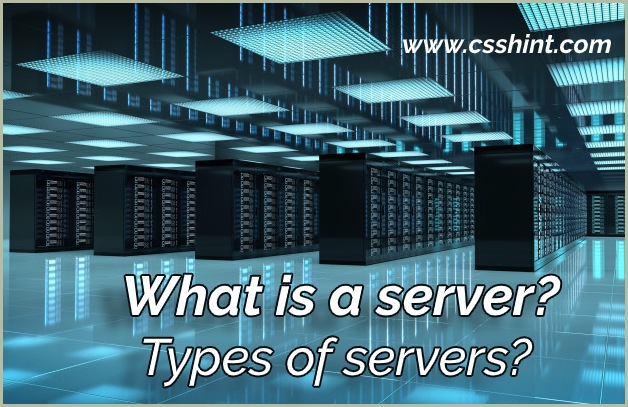What is a Server : Computer technology includes several concepts tough to grasp. You may have a computer server in front of you and may consider learning data algorithms and machine learning. However, in reality, knowing what is a computer server and the way they work are actually simpler.
What Are Computer Servers?
A computer server is a powerful, big computer providing data to other computers. A server does not have a keyboard or a screen. You may have your computer with data and files that you have key-in, it is a server that stores the required data and shares the information with you anytime you access it. Your server may serve data on a LAN (local area network) to systems or a WAN (wide area network) over the internet.
A server is a hardware or software device accepting and responding to your requests made over a network. Commonly, it refers to the computer system receiving requests for files and sends the same to the clients.
Types of Servers
Servers are mostly dedicated. It means they do not do any other tasks, but for the server tasks. Different servers handle different jobs, and it includes serving video and email to host web sites and protecting the internal networks.
Here is a list of types of servers:
Proxy Server
A proxy server is between a web browser and another server on the web (an external server) to improve performance, filter requests, and share connections.
Mail Server
It is crucial and universal as web servers. Mail servers store mail across the internet over corporate networks (through WANs and LANs).
Server Platforms
This term is in use with OS (operating system). Here the engine is driving the server.
Web Server
A Web Server serves a web browser, a static content on loading a file and serves it to the web browser of a user. This exchange is between the server and the browser using HTTP.
Application Server
Application servers take a large place of computing territory, between the end-user and the database servers. This server connects the two. These servers provide essential environment to develop or run an application.
Real-Time Communication Server
Real-time communication servers are IM (instant messaging) servers. They exchange information immediately among a large number of users.
FTP Server
FTP represents the File Transfer Protocol. It is possible to move files securely between computers and provide organization and file security, besides transfer control.
Collaboration Server
Collaboration software allows users to collaborate through a corporate intranet or the internet, regardless of the location. It helps in working in a virtual atmosphere together.
List Server
List servers help mailing lists management, whether they are one-way lists or interactive discussions open to the public to deliver newsletters, announcements, or advertising.
Telnet Server
A Telnet server can log on and perform tasks from a host computer giving a feel of working on the remote computer itself.
Open Source Server
Open-source software for many IT infrastructures is a crucial part. It helps to get a job done.
Virtual Server
The virtual servers are ubiquitous and found in most data centers that the virtual servers numbers exceeded the physical servers in numbers.
Database servers
It allows other computers to access a database, upload or retrieve data from and into it.
How a server works
Typing a URL in the internet browser, whatever, Chrome, Explorer, or Safari, at the basic level, it means your computer communicates with that website server hosting to acquire the data to pull on your machine that site.
How the servers Connect to the Internet
Basically, your browser breaks into three parts of a URL:
- The protocol (“Http”) refers to the hypertext transfer protocol or HTTP. It is the Web servers and browsers language that is in use to speak to each other.
- The server name is The Domain Name System, translating the domain name into an internet protocol (IP) address.
- The file name relates to all files, such as computer language stylesheets, images, fonts, and more, relevant to a website.
The browser translates into an IP address the server name and the IP address are about how a browser connects to the Web server. Your browser connects at that specific IP address to the server.
The IP address is given by your Internet service provider. It changes with each log on, though a server retains the same IP address. It is the way your browser uses an IP address to access a particular HTML code to pull up a site.
As the webserver and your machine connect, a request is received by your browser for a specific file and the direction is to the server. This specific file page is inside a website as you have it in the URL you typed, and it appears on the browser.
Once your browser connects at the appropriate IP address to the server, the server sends it to your requested Web Page, the HTML text. Thus, your browser converts the data that pops out on your screen into the Web page. All these actions take place within seconds. Thus, the information exchange and you rightly land on the web page of your choice.
What are they used for?
Servers are proficient in managing the network resources. It also performs intense calculations. A user may set up a server and control access, receive or send an email, host a website, or manage print jobs. Some servers stay dedicated to a particular task and are known as dedicated servers. Now many servers are shared servers taking the responsibility of FTP, DNS, e-mail, and also handle multiple websites as a web server.
Where are servers stored?
In a corporate or business environment, the network equipment and a server is secure in a glasshouse or a closet. It is because it helps to isolate the equipment, and the sensitive computers form people to access them.
Servers hosting is not on-site and they stay remote located in a data center. Now with different server types, the hardware configuration is done remotely by your company, and is manageable by another company.