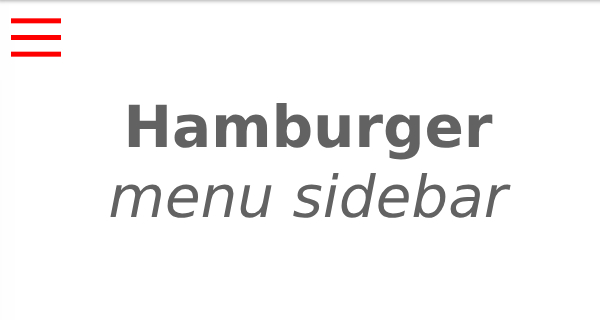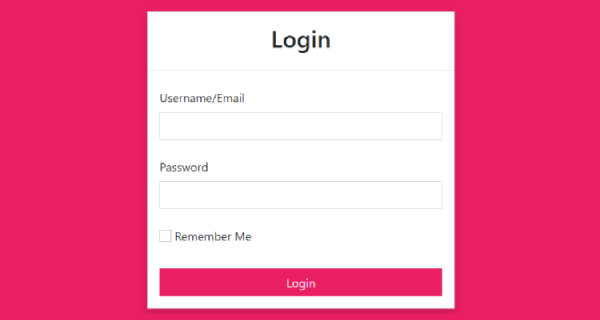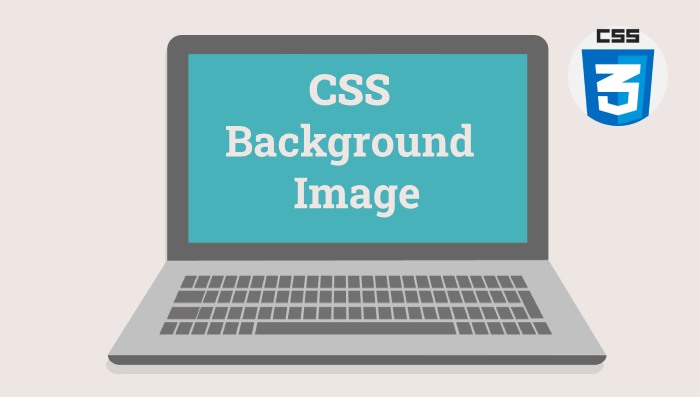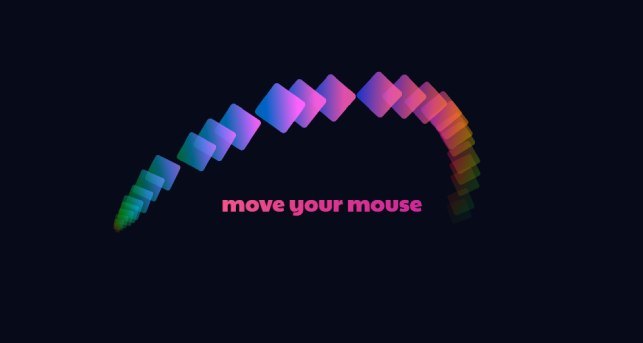In this article we are going to learn How to create Embossed Text Effect using HTML and CSS. We will use the CSS text-shadow property to get the desired output. Let’s explore how to accomplish this.
HTML Code
<!DOCTYPE html>
<html lang="en" dir="ltr">
<head>
<meta charset="utf-8">
<title>Embossed Text Effect</title>
</head>
<body>
<div class="wrap">
<h2>CSSHINT</h2>
</div>
</body>
</html>
CSS Code
/* embed google font what ever you want to add */
@import url('https://fonts.googleapis.com/css2?family=Poppins:wght@700&display=swap');
body{
color: #4e4e4e;
font-family: poppins;
margin: 0px;
padding: 0px;
background: rgba(0,45,128,0.8);
font-weight: 700;
}
.wrap h2{
font-size: 8rem;
text-align:center;
line-height:1;
text-transform:uppercase;
text-shadow: -3px 2px 5px rgba(0, 0, 0, 0.2), 3px -1px 0 rgba(255, 255, 255, 0.5);
color: rgba(0,45,128,0.8);
}
Output

Embossed Text Effect using CSS
I Hope you enjoyed this post. you can use this html css code and recreate embossed text effect in your next web design project. Thanks