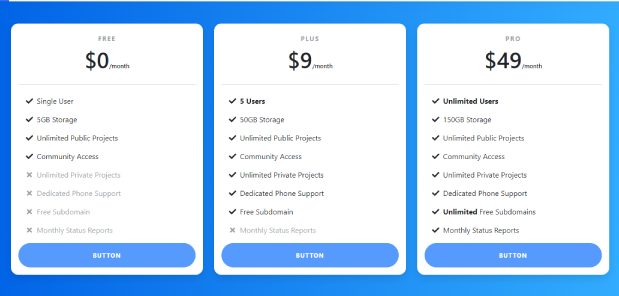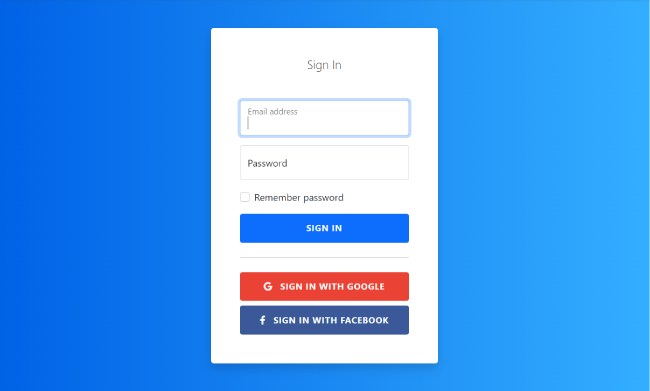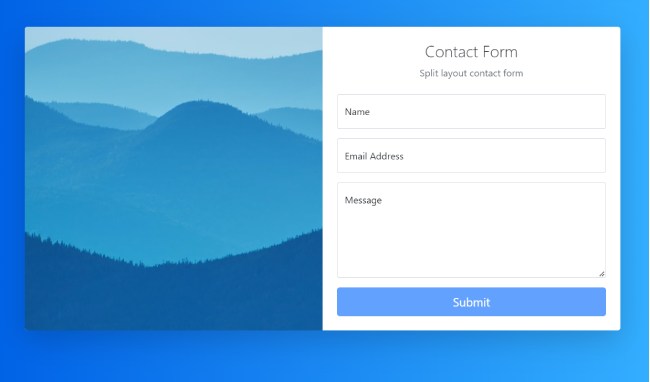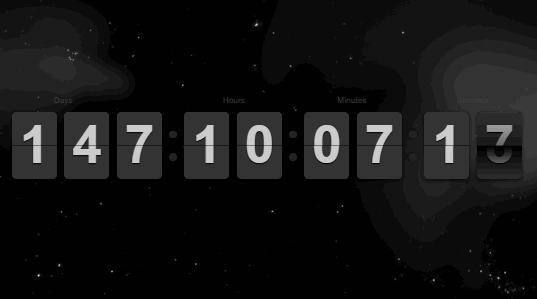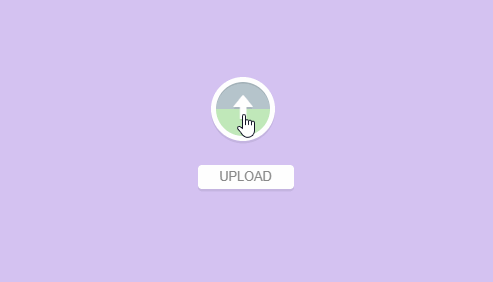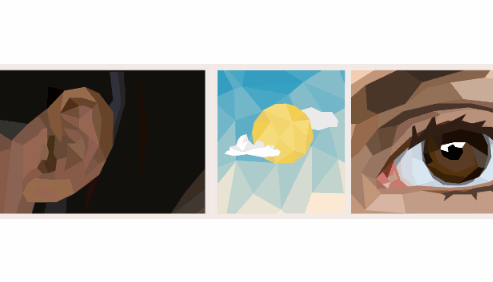today we are going to show how to create Html Table with border. HTML tables allow web developers to arrange data into rows and columns. A simple HTML table, containing three columns and Seven rows:
The Html
[code language=”html”]
<link href="//netdna.bootstrapcdn.com/twitter-bootstrap/2.3.2/css/bootstrap-combined.min.css" rel="stylesheet" id="bootstrap-css">
<script src="//netdna.bootstrapcdn.com/twitter-bootstrap/2.3.2/js/bootstrap.min.js"></script>
<script src="//code.jquery.com/jquery-1.11.1.min.js"></script>
<!—— Include the above in your HEAD tag ———->
<div class="span7">
<div class="widget stacked widget-table action-table">
<div class="widget-header">
<i class="icon-th-list"></i>
<h3>Table</h3>
</div> <!– /widget-header –>
<div class="widget-content">
<table class="table table-striped table-bordered">
<thead>
<tr>
<th>Engine</th>
<th>Browser</th>
<th class="td-actions"></th>
</tr>
</thead>
<tbody>
<tr>
<td>Trident</td>
<td>Internet
Explorer 4.0</td>
<td class="td-actions">
<a href="javascript:;" class="btn btn-small btn-primary">
<i class="btn-icon-only icon-ok"></i>
</a>
<a href="javascript:;" class="btn btn-small">
<i class="btn-icon-only icon-remove"></i>
</a>
</td>
</tr>
<tr>
<td>Trident</td>
<td>Internet
Explorer 5.0</td>
<td class="td-actions">
<a href="javascript:;" class="btn btn-small btn-primary">
<i class="btn-icon-only icon-ok"></i>
</a>
<a href="javascript:;" class="btn btn-small">
<i class="btn-icon-only icon-remove"></i>
</a>
</td>
</tr>
<tr>
<td>Trident</td>
<td>Internet
Explorer 5.5</td>
<td class="td-actions">
<a href="javascript:;" class="btn btn-small btn-primary">
<i class="btn-icon-only icon-ok"></i>
</a>
<a href="javascript:;" class="btn btn-small">
<i class="btn-icon-only icon-remove"></i>
</a>
</td>
</tr>
<tr>
<td>Trident</td>
<td>Internet
Explorer 5.5</td>
<td class="td-actions">
<a href="javascript:;" class="btn btn-small btn-primary">
<i class="btn-icon-only icon-ok"></i>
</a>
<a href="javascript:;" class="btn btn-small">
<i class="btn-icon-only icon-remove"></i>
</a>
</td>
</tr>
<tr>
<td>Trident</td>
<td>Internet
Explorer 5.5</td>
<td class="td-actions">
<a href="javascript:;" class="btn btn-small btn-primary">
<i class="btn-icon-only icon-ok"></i>
</a>
<a href="javascript:;" class="btn btn-small">
<i class="btn-icon-only icon-remove"></i>
</a>
</td>
</tr>
<tr>
<td>Trident</td>
<td>Internet
Explorer 5.5</td>
<td class="td-actions">
<a href="javascript:;" class="btn btn-small btn-primary">
<i class="btn-icon-only icon-ok"></i>
</a>
<a href="javascript:;" class="btn btn-small">
<i class="btn-icon-only icon-remove"></i>
</a>
</td>
</tr>
</tbody>
</table>
</div> <!– /widget-content –>
</div> <!– /widget –>
</div>
[/code]
css
[code language=”css”]
.table-bordered {
border: 1px solid #dddddd;
border-collapse: separate;
border-left: 0;
-webkit-border-radius: 4px;
-moz-border-radius: 4px;
border-radius: 4px;
}
.table {
width: 100%;
margin-bottom: 20px;
background-color: transparent;
border-collapse: collapse;
border-spacing: 0;
display: table;
}
.widget.widget-table .table {
margin-bottom: 0;
border: none;
}
.widget.widget-table .widget-content {
padding: 0;
}
.widget .widget-header + .widget-content {
border-top: none;
-webkit-border-top-left-radius: 0;
-webkit-border-top-right-radius: 0;
-moz-border-radius-topleft: 0;
-moz-border-radius-topright: 0;
border-top-left-radius: 0;
border-top-right-radius: 0;
}
.widget .widget-content {
padding: 20px 15px 15px;
background: #FFF;
border: 1px solid #D5D5D5;
-moz-border-radius: 5px;
-webkit-border-radius: 5px;
border-radius: 5px;
}
.widget .widget-header {
position: relative;
height: 40px;
line-height: 40px;
background: #E9E9E9;
background: -moz-linear-gradient(top, #fafafa 0%, #e9e9e9 100%);
background: -webkit-gradient(linear, left top, left bottom, color-stop(0%, #fafafa), color-stop(100%, #e9e9e9));
background: -webkit-linear-gradient(top, #fafafa 0%, #e9e9e9 100%);
background: -o-linear-gradient(top, #fafafa 0%, #e9e9e9 100%);
background: -ms-linear-gradient(top, #fafafa 0%, #e9e9e9 100%);
background: linear-gradient(top, #fafafa 0%, #e9e9e9 100%);
text-shadow: 0 1px 0 #fff;
border-radius: 5px 5px 0 0;
box-shadow: 0 2px 5px rgba(0,0,0,0.1),inset 0 1px 0 white,inset 0 -1px 0 rgba(255,255,255,0.7);
border-bottom: 1px solid #bababa;
filter: progid:DXImageTransform.Microsoft.gradient(startColorstr=’#FAFAFA’, endColorstr=’#E9E9E9′);
-ms-filter: "progid:DXImageTransform.Microsoft.gradient(startColorstr=’#FAFAFA’, endColorstr=’#E9E9E9′)";
border: 1px solid #D5D5D5;
-webkit-border-top-left-radius: 4px;
-webkit-border-top-right-radius: 4px;
-moz-border-radius-topleft: 4px;
-moz-border-radius-topright: 4px;
border-top-left-radius: 4px;
border-top-right-radius: 4px;
-webkit-background-clip: padding-box;
}
thead {
display: table-header-group;
vertical-align: middle;
border-color: inherit;
}
.widget .widget-header h3 {
top: 2px;
position: relative;
left: 10px;
display: inline-block;
margin-right: 3em;
font-size: 14px;
font-weight: 600;
color: #555;
line-height: 18px;
text-shadow: 1px 1px 2px rgba(255, 255, 255, 0.5);
}
.widget .widget-header [class^="icon-"], .widget .widget-header [class*=" icon-"] {
display: inline-block;
margin-left: 13px;
margin-right: -2px;
font-size: 16px;
color: #555;
vertical-align: middle;
}
[/code]