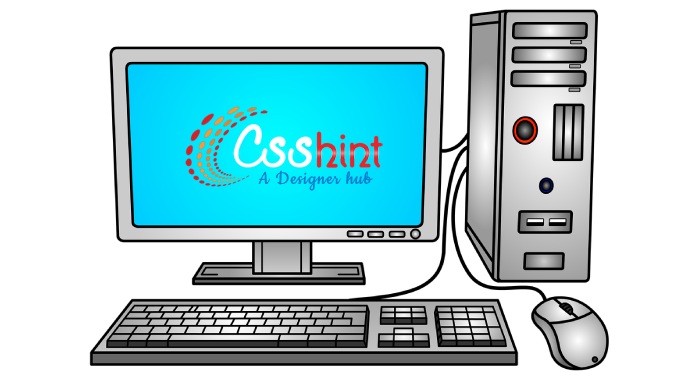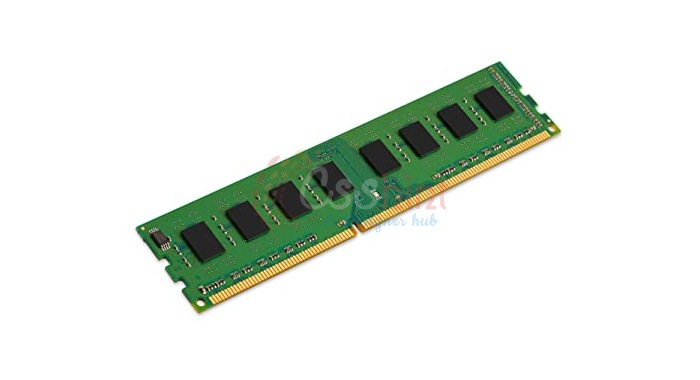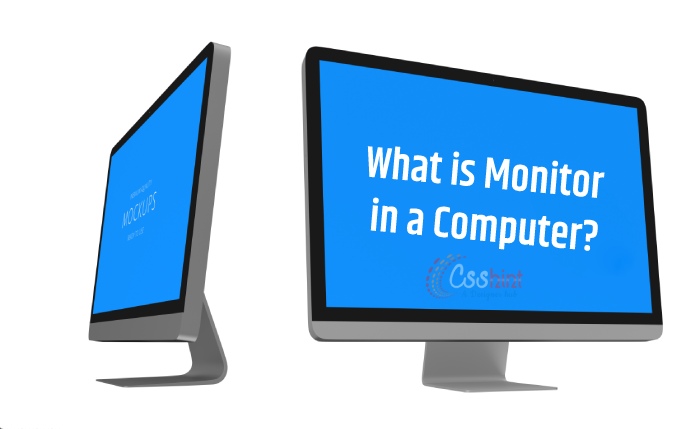What is a Desktop Computer : A desktop computer is a personal computing device designed generally to fix on a top of an office desk. It is designed to be used at a single location because of its size and power requirements. It communicates using peripheral devices such as a keyboard, mouse for input process and uses display devices like a monitor, projector, or television. Desktop computers can have a vertical or horizontal tower-like structure or can be combined with monitors to form a complete computer structure. It is a part of computer hardware that helps a computer function and connects to input devices.

What is a Desktop Computer
Overview of a Desktop Computer
Before the use of a microprocessor, a computer that could fit in a desk was very small, and the computers that were mostly used were minicomputers which were large in size. Earlier computers took too much space so, the technology evolved, and instead, desktops were invented to fit in a desk. After that laptops came into the market and are widely used everywhere in the world. Although for casual use traditional desktops and laptops are not used but still desktop remains a firm figure in educational and commercial sectors.
The first desktop computer was Hewlett Packard 9100A, which was introduced in 1968. After, that many desktop computers were invented and used worldwide.
Different types of Desktop Computers
There are different types of desktop computers based on their size and function. They are as follows-
- Full-Size desktops are recognized by different display and processing components. These components are connected with cables or wireless connections to each other. They are often seen in a tower form and are easily customized and upgraded as per the requirements of the users. Earlier, these were called Deskside computers.
- Compact desktops have lesser physical proportions in comparison with full-sized desktops. They come in features which are better than other desktops as they are small, inexpensive, low-power consumption for performing tasks such as web browsing, accessing, applications, document processing, and audio/video playback. Their hardware specifications are reduced, which makes it useless for running complex functions on the computer.
- All in one desktop computers combine the internal parts of a computer into the same class as display and occupy a smaller part with few cables that form a tower. These desktops were widely used earlier because of their reduced size as personal computers, but because of their inability to provide access to users for its upgradations, they were declined.
- Gaming desktop computers are computers with high-performance CPU, GPU, RAM optimized especially, for playing video games at high resolution and frame. Gaming-based desktops require mechanical keyboards to make their users enjoy faster response time and a gaming mouse that tracks higher DPI movement.
- Home theatre desktops are connected to systems that are typically for home entertainment or home amusement purposes. They consist of high-definition display, video graphics, sound, and TV tuner systems to complement PC features.
- Internet Appliances like clouds have replaced traditional desktop computers for off-site computing solutions. Thin client computers are cheaper and smaller in size, and they consume less powerful hardware to work with.
- A workstation is an advanced form of personal computer that is designed for the users and is more powerful than a PC. They have high definition, 3-D interfaces, and are generally used for engineering and scientific work. They can also connect with other workstations.
- Desktop Servers were invented for small business class servers, typically at entry-level machines which are similar to workstations, gaming PC and with some other original server features. Thye have basic graphic abilities and can be converted into workstations.
What are the advantages of Desktop Computers?
They have easier to connect cables and drives and can insert discs into the computer. They are tough for children as they are not easily accessible. It allows you to show off your computer.
It keeps your computer desk and floor clean even provides space for more cleaning. Computers are safe from dust, hair, and dirt as the chances of these desktops getting dirty is less.
Desktops computers are still used by numerous people in the world, but are mostly seen in schools, offices, and are widely used by gamers. Desktops have a variety of components so, they have a range in prices, and users can decide according to their budget and requirement.
Desktops have powerful processors than other PCs and are large in size. They have a separate monitor for them. They may have multiple internal storage drives and other hard drives. Desktops make use of full-size keyboards, including a number pad as there is no limitation.
Most parts in a desktop are removable, which makes it easier for upgrades. They are useful for gamers as they can also use high-power video cards for better heat dissipation.
Desktops are a good choice for people as they are cheaper and can be upgraded as per the requirement of the user. They are larger in size and also have high processors.