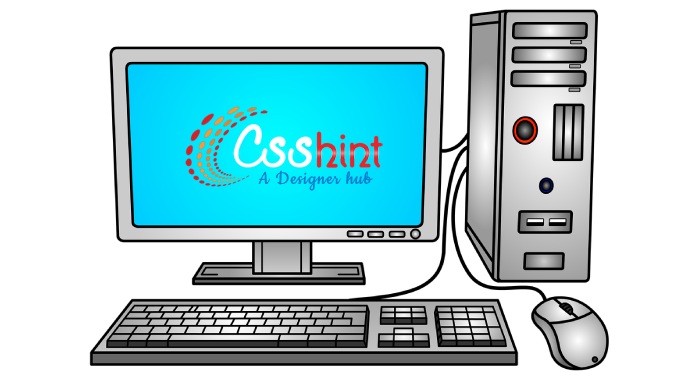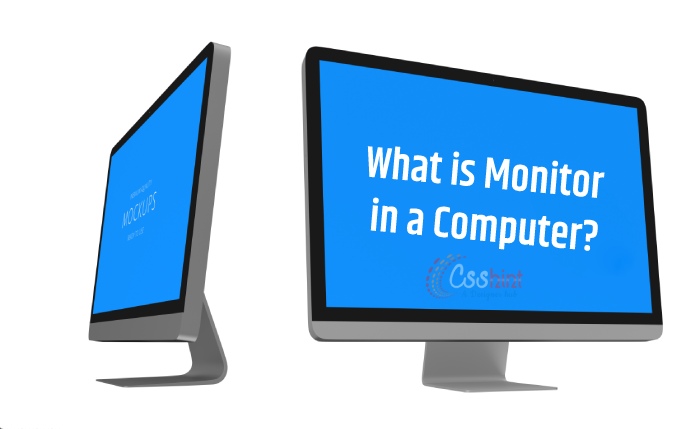Random-access memory (RAM) is a computer’s short-term memory, used to manage all active tasks and apps. None of your programs, files, games, or streams will go to work efficiently without RAM. This is the temporary data storage space that your computer needs to access right now or in the next few moments.
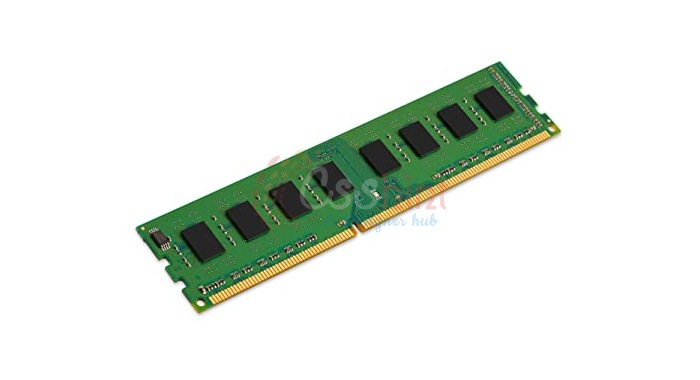
What is RAM
Every computing device has RAM i.e Random Access Memory, whether it’s your desktop computer, a tablet or your smartphone, or any other special-purpose computing device such as a smart TV. Nearly all computers also have some or the other way to store valuable information for longer-term access, too. But all the working processes are done in RAM.
How RAM Works?
RAM or Random Access Memory is temporary storage that runs away automatically once the power turns off. So there might be a question in your mind, then what is RAM used for,? RAM or Random Access Memory is ideal for various functions to perform efficiently when the computer is actively working on, such as applications that are currently running in the background.
RAM works twenty to a hundred times faster than any other Hard Disk, depending on the specific hardware type and task. There are certain factors to look for like because of its speed, RAM is used to process required information immediately. When you want to accomplish any specific tasks, computer operating systems will load huge data from the hard disk into RAM to process it, such as sorting a spreadsheet or displaying it on screen. When the task gets completed the computer saves it into long-term storage.
Extended use of RAM helps in previously accessed information to get available much more quickly. When you first turn on your PC or computer and launch any applications, such as PowerPoint, MS-excel, or Spotify, it takes a little time to load. However, if you close that particular program and then relaunch it, the software opens that instantly.
Whenever your application needs a lot of RAM, it often gives you a progress bar or any other status report. But that’s quite common when you load any game or any other powerful application. Whenever you launch any game, you may see a “loading” screen appearing on your screen while the computer copying information into RAM, such as maps, character models, and objects. There will be a “loading” message which appears on the screen to ensure that you will get to know something is happening when the developers cannot make the process work instantaneous!
How much memory do you require?
If your computing device has more RAM, the faster it will run. If your computer or PC is old, you might need to upgrade your hardware. Every open application including tabs in your web browser consumes high RAM.
Point to Note: If you turn off your PC or computer, the information stored is gone whereas on storage like SSDs, or HDDs that data will be saved.
How much RAM do you require? This totally depends on the kind of work you do, how many things you do at a time, and how much impatient you are. As with so many other parts or accessories of computing, we always want our devices to respond instantly!
Below listed are some of the recommendations, which can easily be applied to any operating system or personal computer hardware:
4 GB of RAM: If you’re only browsing the web and working with some basic Office applications then it will be fine working with 4 GB of memory.
8 GB of RAM: People who are multitaskers and quite interested in the gaming sector should choose a computer having 8 GB of RAM.
16+ GB of RAM: There are some tasks that are computing-intensive, like serious gaming, video editing tasks, programming, or coding. Users who never want to experience any slowdowns will need 16+ GB of RAM to be happy.
You can make your computer run faster with better performance by regularly clearing wasteful clutter out of your RAM. You can easily work on this job manually, but it will be better to do with a little help, such as the Sleep Mode function of Avast Cleanup, which helps disable wasteful background services.
Types of RAM
RAM or Random Access Memory comes in a variety of shapes, capacities, speeds, and architectures. There are some aspects that are very important to consider when upgrading your systems with RAM, as computer systems have to comply with strict compatibility guidelines.
Below are listed types of RAM:
Static RAM (SRAM)– SRAM or Static RAM is one of the two basic memory types. SRAM basically requires a constant power flow in order to function well. Due to continuous power flow, SRAM or Static RAM doesn’t require to be refreshed to remember the data being stored. This is the only reason why SRAM is called ‘static’ – means no change or action is required to keep data intact.
Dynamic RAM (DRAM)– DRAM or Dynamic RAM requires a periodic ‘refresh’ of power in order to function well without any technical issues. The capacitors that store data in Dynamic RAM gradually discharge energy. This is the only reason why DRAM is called ‘dynamic’ — constant change or action is required to keep data intact. DRAM is volatile in nature which means data stored becomes lost once the power is cut off.
Synchronous Dynamic RAM (SDRAM)– SDRAM or Synchronous Dynamic RAM is a classification of DRAM that usually operates in sync with the CPU clock, which means that it waits for the clock signal to receive before responding to data input. By contrast, DRAM or Dynamic RAM is asynchronous, which means that it responds immediately to data input. The main advantage of synchronous operation is that a CPU can process almost all overlapping instructions in parallel, also known as ‘pipelining’ which means the ability to receive or read instructions.
There is one last point to note that you can not install huge amounts of RAM in your system and expect it to work efficiently. In order to use more than 4 GB of memory, you need to run your 64-Bit version of Windows — 32-bit versions are limited to address or provide 3.5 GB of memory only.